Windows Password Crack Free
What is ophcrack? Ophcrack is a free Windows password cracker based on rainbow tables. It is a very efficient implementation of rainbow tables done by the inventors of the method. It comes with a Graphical User Interface and runs on multiple platforms.
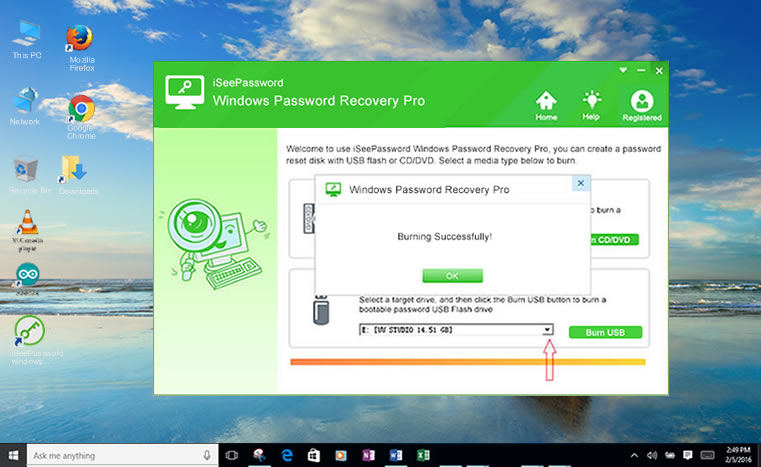
Lazesoft Recover My Password Home Edition doesn't actually recover your lost password, so much as recover access to Windows. But you probably won't care, since the important thing is unlocking access to your system. Recover My Password walks you through the steps of creating a bootable CD or USB drive and using it to reset your password or recover your product key. You can create a recovery disk or drive on any suitable PC. Recover My Password Home Edition is freeware.
Pros Skip the drama: When your own PC won't accept your password, or you just can't remember it, running your recovery disk may be the quickest and least frustrating way of getting back into Windows. Product Key: Recover My Password also recovers the all-important Windows Product Key from non-booting PCs. Without a valid product key, your Windows copy might appear invalid. Instructions: Instructions and screenshots explain how to create and use bootable recovery tools. Cons BIOS settings: While it's not difficult to run Recover My Password, it involves entering startup and booting from a different source than your main boot drive, and inexperienced users may find the process unfamiliar and even daunting.
Awkeygen Exe Aw Data there. Another PC: If you didn't prepare a recovery drive in advance (HINT), you'll need access to another PC to use Recover My Password. Bottom Line A forgotten password can lead to frustration. While creating and booting from a recovery disk or drive is an adventure for many users, it's actually quick and easy with Recover My Password Home Edition.
From Lazesoft Recover My Password Home Edition is a very easy to use Windows password recovery freeware. With its simple sleek interface, novice users can enjoy the step-by-step wizard in recovering Windows password job. It allows home users to reset their lost Windows logon password easy and instantly. It allows users to retrieve product keys from unbootable Windows installations.
It creates a Windows password recovery CD. And most of all, it's the most popular and safe solution for recovering your Windows password until now. Main Features of Lazesoft Recover My Password Home Edition: 100% recovery rate.
Let you recover your administrator's password with a few clicks. Easy to install and use with a very handy and clear user interface.
Automatically detects several operating systems installed on the computer. Unlocks user accounts. Enables user accounts. Disables the password expiry option. Retrieve product keys from unbootable Windows installations. Supports Windows 10/8.1/8/7/Vista/XP workstations.
Works on all laptops including Legend, Toshiba, Dell, IBM etc. Easily reset password of any user, including administrator. Supports 32-bit and 64-bit Windows.
Resets passwords with a bootable CD Resets passwords with a bootable USB drive. WinPE Recovery CD Builder. Support WinPE USB boot disk. Magix Music Maker Dubstep Soundpool Download more.
Only free for non-commercial use Free technical support. Full Specifications What's new in version 4.2 Version 4.2 may include unspecified updates, enhancements, or bug fixes. General Publisher Publisher web site Release Date March 23, 2017 Date Added March 22, 2017 Version 4.2 Category Category Subcategory Operating Systems Operating Systems Windows XP/Vista/7/8/10 Additional Requirements None Download Information File Size 33.4MB File Name lsrmphdsetup.exe Popularity Total Downloads 687,200 Downloads Last Week 3,751 Pricing License Model Free Limitations Not available Price Free.